Salesforce Web-to-Case forms let you capture web inquiries directly into Salesforce cases. Use cases range from customer support and RMA handling to billing issues and appointment requests — a must-have for efficient Service Cloud operations.
About Salesforce Web-to-Case
Web-to-Case is a Salesforce feature that converts customer submissions on your website into tracked cases inside Salesforce Service Cloud. This removes manual data entry, speeds up response times, and ensures issues are routed to the right teams automatically.
Top Use Cases
- Customer support requests — Embed forms on support pages to auto-create cases and assign them using routing rules.
- Service feedback collection — Capture NPS or satisfaction feedback post-service and track improvements over time.
- Warranty and service claims — Log product details and purchase info to accelerate claim validation.
- Lead-to-case conversions — Capture product inquiries that require sales or support follow-up.
- Technical support & troubleshooting — Collect detailed technical information and attach logs or screenshots.
- Service appointment requests — Let customers request dates/times and convert into cases for scheduling.
- Billing & account issues — Route billing disputes and account updates to finance or account teams.
- Customer escalation management — Provide an escalation form that creates high-priority cases.
- RMA requests — Streamline returns by collecting reason, product details, and serial numbers.
Implementation Tips & Best Practices
- Keep forms concise — ask for just the essential fields to increase completion rates.
- Use hidden fields to capture source/UTM data for analytics and routing.
- Validate critical fields (email, order number) client-side to reduce bad data.
- Map fields to case record types and use assignment rules to route automatically.
- Leverage auto-responses to acknowledge submissions and set expectations.
- Consider file upload options (or alternate links) for logs/screenshots where needed.
When to Use Web-to-Case
Web-to-Case is ideal when you need structured, trackable customer intake from public web pages, support portals, or partner sites. It works best for mid-to-high volume support flows where automation can reduce manual triage and SLA breaches.
Key Takeaways
- Automates case creation and routing from your website.
- Improves response times and data accuracy.
- Supports many business workflows from RMAs to billing disputes.
Why this matters: For Salesforce admins and developers, Web-to-Case is a pragmatic, low-code solution to collect customer issues at source and plug them directly into your Service Cloud processes. For business users, it reduces friction, speeds resolution, and improves customer satisfaction.






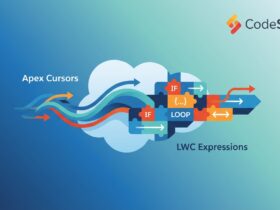
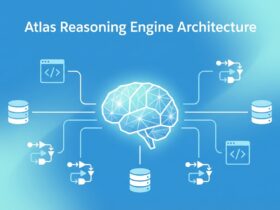


Leave a Reply