What is an Object and their Fields in Salesforce? How its relatable with database model?
Object is represented as table in database. Table in a database consist of multiple columns. Columns can be of any type, such as String, Number, Date etc. Fields under objects are represented by these columns.
Which all objects are already in present? Can we create new object?
The objects which are already present in Salesforce are called as Standard Objects. Apart from this, if any new object needs to be created, Salesforce allows to create it. Such objects are called as Custom objects.
Following are some of the Standard Objects present in each edition:
- Leads
- Accounts
- Contacts
- Opportunities
- Cases
How many types of relationships can be established with objects
- One to Many
- Many to Many
- Self lookup
- Hierarchical
Which is the default relationship type?
One to Many : Where one object acts as parent and another object act as Child. E.g. Account Contact relationship. Account can have multiple contacts.
How to build many to many relationship?
Many to many relationship can be built using Junction object.
What is junction object?
Junction object is having two master detail lookup relationship with other two objects. E.g. Candidate and Job Position are two objects. One candidate can apply for multiple job positions and One job can have multiple candidates. To build this relation, we need to create another custom object “Job Applications” which will have master details relationship with Candidate and Job Position objects.
What is self lookup?
Self lookup is having lookup relation ship with same object. E.g. There can be parent company for child company. Alphabet is parent company for Google.
What is hierarchical lookup?
Hierarchical A special lookup relationship available for only the user object. It lets users use a lookup field to associate one user with another that does not directly or indirectly refer to itself. For example, you can create a custom hierarchical relationship field to store each user’s direct manager.
What are big objects?
A big object stores and manages massive amounts of data on the Salesforce platform. We can archive data from other objects or bring massive data sets from outside systems into a big object to get a full view of your customers. A big object provides consistent performance, whether you have 1 million records, 100 million, or even 1 billion. This scale gives a big object its power and defines its features.
Are there any standard big object present in system?
Yes, FieldHistoryArchive is a standard big object that stores data as part of the Field Audit Trail product. Standard big objects are available out of the box and cannot be customized.
Can we share big object records using sharing rules?
No, only object and field permissions are supported by big objects.
Can we have process builder flow on insert of big object records?
No, Processes, flows, triggers and Salesforce app are currently not supported on big objects.
What are external objects?
External objects are similar to custom objects, except that they map to data that’s stored outside your Salesforce org. Each external object relies on an external data source definition to connect with the external system’s data.
How many external objects can be created?
Each org can have up to 100 external objects.
Does it count towards custom object quota?
No, they don’t count toward the amount for custom objects.
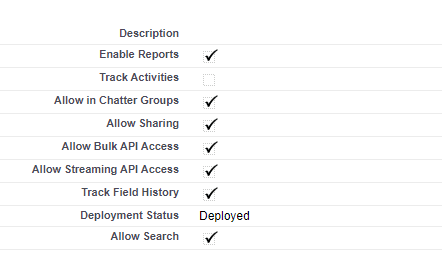
Custom object is not available for building reports, what could be the reason?
- “Enable Reports” checkbox is not checked
- Deployment Status is not set to “Deployed”
The records of custom object should not be available for global search, how can we do that?
Uncheck the checkbox “Allow Search” from object detail page.


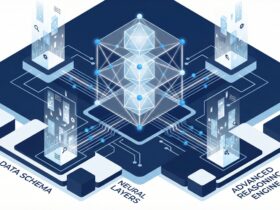






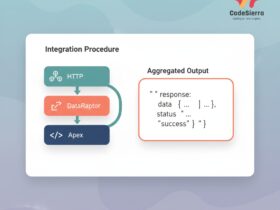
Leave a Reply