A curated list of the top 10 Salesforce AppExchange apps that accelerate team productivity, streamline document generation, improve messaging, and simplify integrations — with real-world uses and pricing to help you decide.
Why AppExchange apps matter for Salesforce teams
Salesforce is a powerful CRM platform, but the right AppExchange apps let teams automate repetitive tasks, connect familiar tools (like Gmail, Google Sheets, and SharePoint), and centralize work without leaving Salesforce. Choosing the right partner apps reduces context switching, enforces data consistency, and speeds user adoption.
Top 10 AppExchange apps to consider
Below are 10 apps vetted for common productivity needs — email & calendar sync, spreadsheet integrations, document generation, scheduling, project management, timeline views, file storage, workflows, and conversational messaging.
- Cirrus Insight for Gmail — Sync Gmail and Google Calendar with Salesforce, create records from the inbox, track emails and attachments, and use dynamic mail-merge templates. Great for sales teams that live in email. Pricing: ~$14/user/month.
- Coefficient: Google Sheets & Excel Integration — No-code sync between Sheets/Excel and Salesforce for imports, refreshes, writebacks and automation triggers. Ideal for finance and ops teams that rely on spreadsheets. Pricing: Free (basic).
- Groove for Financial Services Cloud — A sales engagement layer optimized for Financial Services Cloud with inbox-based CRM insights, cadence automation and analytics. Best for wealth management and banking teams. Pricing: ~$70/user/month.
- Conga Composer Salesforce Connector — Generate invoices, proposals, quotes and other documents using template merge from Salesforce data. Use the API to embed generation in portals or apps. Pricing: ~$6/user/month.
- XfilesPro Document Management — Move and manage files between Salesforce and external storage (SharePoint, S3, OneDrive, Google Drive) to reduce Salesforce storage and improve governance. Pricing: ~$0.99/user/month.
- GoMeddo — Native scheduling and bookings app for complex appointments, rooms, people and assets. Useful for service, healthcare, and field teams with multi-layered scheduling needs. Pricing: ~€30/user/month.
- TimeWarp — Interactive timeline visualizations for records and related child records. Excellent for customer 360 views and forensic timeline analysis. Pricing: Free (basic).
- TaskRay — Project management and customer onboarding built natively on Salesforce. Helps teams manage projects from quote to payment with AI actions to boost delivery speed. Pricing: ~$25/user/month.
- Work-Relay — Workflow and order management built on Salesforce to orchestrate cross-team processes and automate routine steps. Useful for product fulfillment or service delivery workflows. Pricing: ~$35/user/month.
- SMS Magic & Conversive — Conversational messaging across SMS, WhatsApp, Instagram and chat with bots and human handoff. Ensures compliance, consent handling and scaleable messaging automation. Pricing: ~$7/user/month.
Best practices for evaluating and deploying AppExchange apps
- Map the business problem first — match app capabilities to a measurable gap (time saved, errors reduced, adoption increased).
- Run a short pilot with real users and real data to validate fit and performance.
- Check data residency, sharing & storage controls — especially for document and messaging apps.
- Plan integration points: where data will be sourced, synced and written back (avoid duplicate masters).
- Budget for license and implementation costs — a cheaper monthly license may still require professional services for a complex rollout.
Use cases
Sales teams: email sync + document generation to shorten deal cycles. Finance/operations: Coefficient for bulk updates and reporting from spreadsheets. Support and service: TaskRay and TimeWarp for onboarding and history. Field/service scheduling: GoMeddo. Marketing & customer engagement: SMS Magic for omnichannel messaging.
Conclusion — Why this matters for Salesforce teams
Investing in the right AppExchange apps helps admins and developers deliver immediate productivity wins to business users. Admins gain tools that reduce manual work, developers can focus on platform-specific customizations instead of re-inventing integrations, and business users get faster, more reliable workflows. Evaluate apps against business metrics, test with a pilot, and document integration patterns to ensure a smooth rollout.
Categories: Salesforce Tips


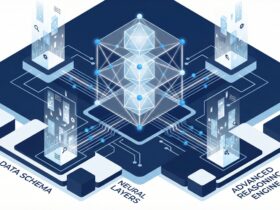







Leave a Reply