A concise, practical guide to signing up for an Agentforce Developer Edition org and configuring it for productive Salesforce AI agent development.
What is Agentforce?
Salesforce Agentforce is a platform to build and deploy autonomous AI agents that augment human workflows across service, sales, marketing, and commerce. The Developer Edition (DE) org provides a safe, full-featured environment to experiment with agents, test integration patterns, and prototype AI-driven automations without impacting production data.
Before you begin
Make sure you have a valid email address you can access and choose a unique username in email format (for example: [email protected]). Note that the signup URL may change — check the Salesforce Developer site if the link below redirects.
Step-by-step: Sign up for an Agentforce DE org
- Visit the signup page: Go to the Agentforce Developer Edition signup on Salesforce Developer (search “Agentforce Developer Edition” if the direct link changes).
- Fill the registration form:
- First name, last name
- Email (valid)
- Role (e.g., Developer, Admin, Architect)
- Company (can be “Self”)
- Country
- Username (must be unique, email format)
- Activate your org: Confirm your email, set a password, and complete the initial setup.
Initial setup & recommended configuration
- Language & Time Zone: Settings → Language & Time Zone — align this with your working region.
- Enable Dev Tools: Setup → Quick Find → Dev Hub (enable if you’ll use scratch orgs and source-driven development).
- Install or enable Agentforce components: The DE org may include sample LLM agents, Lightning components, AI flow templates, and sample Apex classes — review these to learn patterns and save setup time.
- Secure your org:
- Review connected apps and permissions.
- Create a least-privilege developer profile for testing API access.
Testing and development tips
- Use sandbox-style workflows in the DE org: create test data and automated tests that validate agent behavior safely.
- Use Postman or local scripts for REST callout testing and to validate endpoints used by agents.
- Track limits: monitor API usage and governor limits while running agent scenarios, especially if your agents perform many SOQL or callouts.
- Use version control: connect development to a GitHub repo and adopt simple branching for experiments vs. stable prototypes.
Cleanup and cost control
Developer Edition orgs are free but have resource limits. Remove sample data and unused packages if you approach limits, and keep external API calls within practical quotas to avoid rate limiting during tests.
Common gotchas
- Username must be globally unique — if signup fails, change the username (append numbers or your initials).
- Some Agentforce features may be gated behind feature flags or require additional account permissions; consult Salesforce docs if you can’t find a feature in your DE org.
- Preloaded sample metadata is helpful, but don’t rely on it for production — treat it as learning artifacts.
Resources & references
- Salesforce Developer Edition signup — developer.salesforce.com/signup
- Agentforce documentation on Salesforce Developer site (search for Agentforce and Einstein Copilot resources)
Why this matters
Agentforce DE orgs let admins and developers safely prototype how AI agents can automate tasks and augment users. Getting the org set up correctly saves time and reduces friction when building production-ready agent flows, integrations, and governance controls.
For Salesforce admins, developers, and business users: this guide helps you get into a sandboxed environment quickly so you can experiment with AI agent patterns, validate business value, and prepare migration strategies for production deployments.






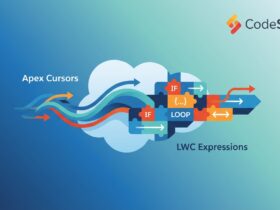
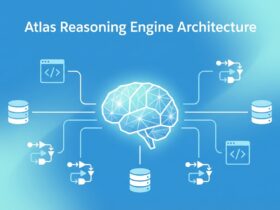


Leave a Reply