As you know, test classes are needed in order to deploy the functionality in production. Visualforce pages having standard controller do not require any test class to be written. However when you need to deploy the pages with standard controller along with apex extension, test class needs to be implemented for extension controller.
Lets say we have visualforce page to show account along with extension to query all contacts of account where contact status is ‘Active’
Visualforce Page:
<Apex:page standardController="Account" extensions="AccountActiveContactsController">
<apex:pageBlock title="{!Account.Name}">
<apex:pageBlockSection >
<Apex:outputField value="{!Account.AccountNumber}"/>
<Apex:outputField value="{!Account.Type}"/>
<Apex:outputField value="{!Account.Phone}"/>
<Apex:outputField value="{!Account.Website}"/>
</apex:pageBlockSection>
</apex:pageBlock>
<apex:pageBlock title="Contacts">
<apex:pageBlockTable value="{!Contacts}" var="Con">
<apex:column value="{!Con.FirstName}"/>
<apex:column value="{!Con.LastName}"/>
<apex:column value="{!Con.Email}"/>
<apex:column value="{!Con.Phone}"/>
</apex:pageBlockTable>
</apex:pageBlock>
</apex:page>Apex Extension
public with sharing class AccountActiveContactsController {
Account A;
public AccountActiveContactsController(ApexPages.StandardController controller) {
A = (Account)controller.getRecord();
}
public list<contact> getContacts(){
return [select id, FirstName,LastName, Email, Phone from Contact where Status__c = 'Active' and AccountId =: A.id];
}
}- Visualforce page is implemented using “Account” as Standard controller“.
- Using apex extension, we are querying contacts which are having Status (Custom Field) as Active
Output as follows:
Now to write the test class, we need to let compiler know that’s its extending logic of standard controller of one of the visualforce page. We can do this following way:
@isTest
public class TestAccountActiveContactsController {
static testMethod void CoverClass(){
Account A = new Account(name = 'Test');
insert A;
System.assert(A.id != null);
List<Contact> Contacts = new List<Contact>();
Contacts.add(new Contact(FirstName = 'test1', LastName = 'test1', Email = '[email protected]', Status__c = 'Active'));
Contacts.add(new Contact(FirstName = 'test2', LastName = 'test2', Email = '[email protected]', Status__c = 'Active'));
Contacts.add(new Contact(FirstName = 'test3', LastName = 'test3', Email = '[email protected]', Status__c = 'Active'));
Contacts.add(new Contact(FirstName = 'test4', LastName = 'test4', Email = '[email protected]', Status__c = 'Active'));
Contacts.add(new Contact(FirstName = 'test5', LastName = 'test5', Email = '[email protected]', Status__c = 'Inactive'));
insert Contacts;
Test.startTest();
ApexPages.StandardController sc = new ApexPages.StandardController(A);
AccountActiveContactsController AACC = new AccountActiveContactsController(sc);
PageReference pageRef = Page.AccountActiveContacts;
pageRef.getParameters().put('id', A.Id);
Test.setCurrentPage(pageRef);
AACC.getContacts();
Test.startTest();
}
}- ApexPages.StandardController sc = new ApexPages.StandardController(A)
- Instantiate standard controller and passed the sObject instance on which the standard controller is written. Here the visualforce page is written on Account object. We are passing account instance in constructor of ApexPages.StandardController.
- AccountActiveContactsController AACC = new AccountActiveContactsController(sc)
- Instantiate apex extension and pass standard controller instance in constructor.
- PageReference pageRef = Page.AccountActiveContacts
- Instantiate PageReference with the visualforce page on which extension is linked.
- pageRef.getParameters().put(‘id’, A.Id)
- Passing account id through URL so that it will get captured in extension apex.
- AACC.getContacts();
- Call any function with the help of extension instance.


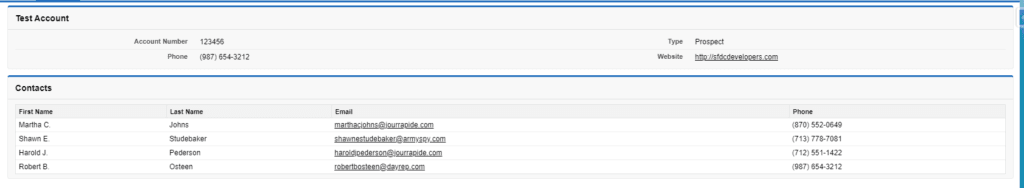

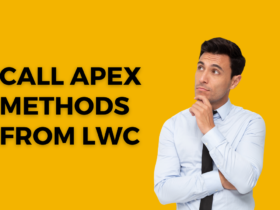


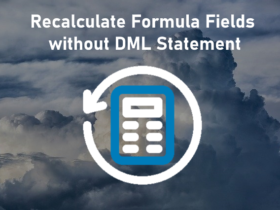
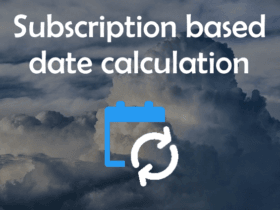

Leave a Reply