Its necessary to most of the businesses to able to clone Opportunity records along with their products. Till now, this needs to be done either by manual creation of related opportunity records or need to build apex trigger or visual flow to auto create child records.
Salesforce has released this capability in Spring 20 release, now no need to build custom solution to auto clone related records. This feature is available for Opportunity and Campaign records as of now.
How to add “Clone related records” feature?
- Navigate to opportunity layout on which you would like to have the button to be added.
- Click on “Wrench” icon under “Salesforce Mobile and Lightning Experience Actions” from header of page.
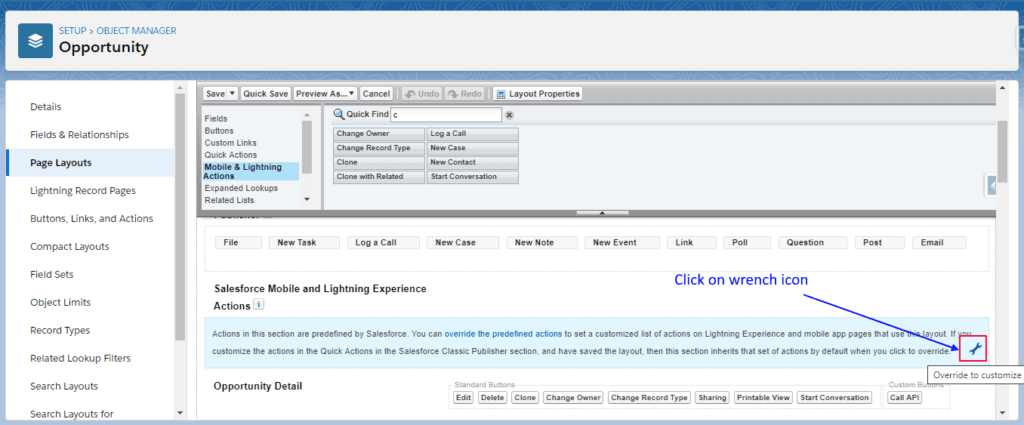
3. Drag and drop “Clone with related” to this section and save the layout
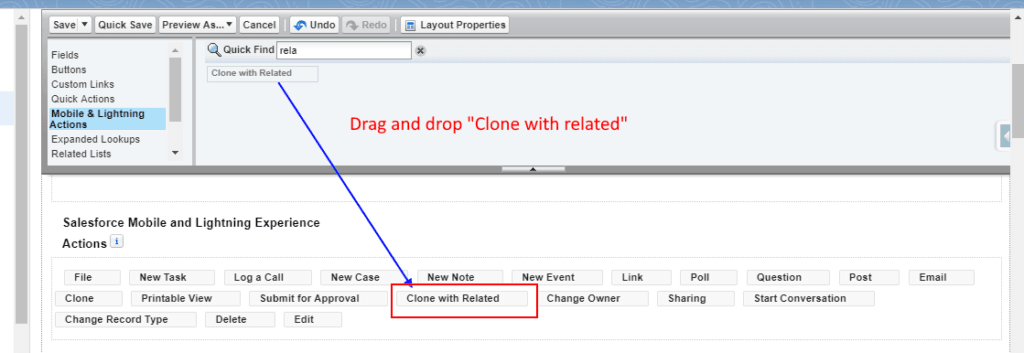
4. Now if you navigate to opportunity record, you should see new action “Clone with related” under button section.
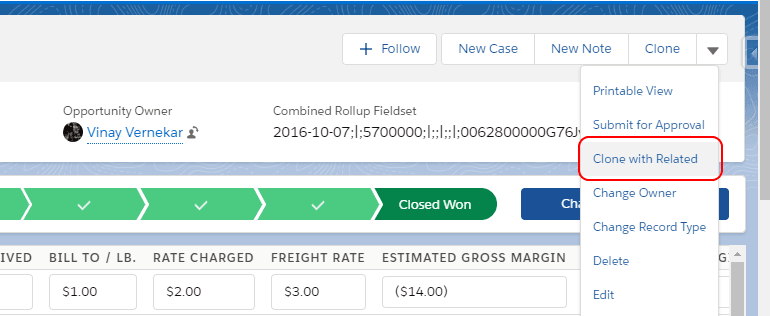
5. You can check which all related records you would like to clone.
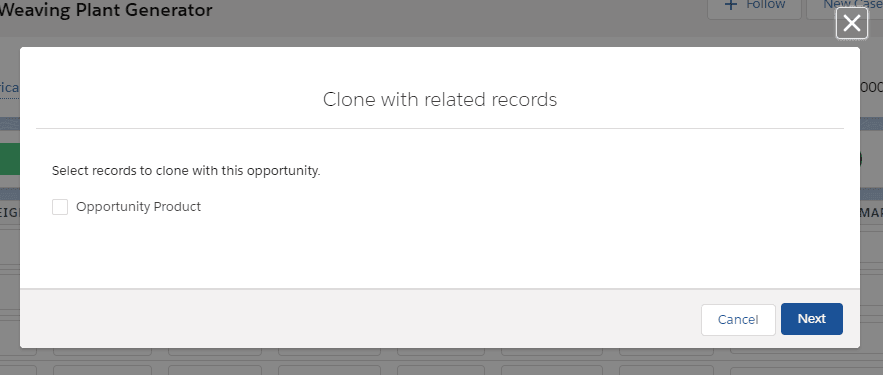
What are the consideration before adding “Clone related records“?
- Feature will be available in lightning experience with Professional, Enterprise, Performance, Unlimited or Developer editions.
- The users having create permission on opportunity or campaign and Read access to the records, will be able to use this feature.
- For campaign record, this feature will clone campaign along with member statuses.


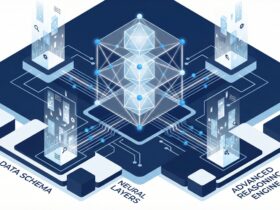





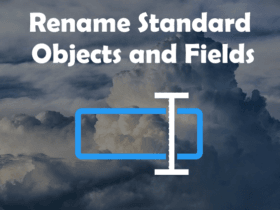

Leave a Reply