Most of the budding Salesforce admins/developers assume that we cannot edit label of standard object fields, such as billing address, website etc. However this is not correct. We can rename those fields to whatever label we want. This is not a trick or a hack, but its a hidden config available in Salesforce since long time. One of my reader had this question recently, so thought to have a separate post on this topic.
If you click edit on any of the standard field present on object, you cannot simply change their labels as shown below:
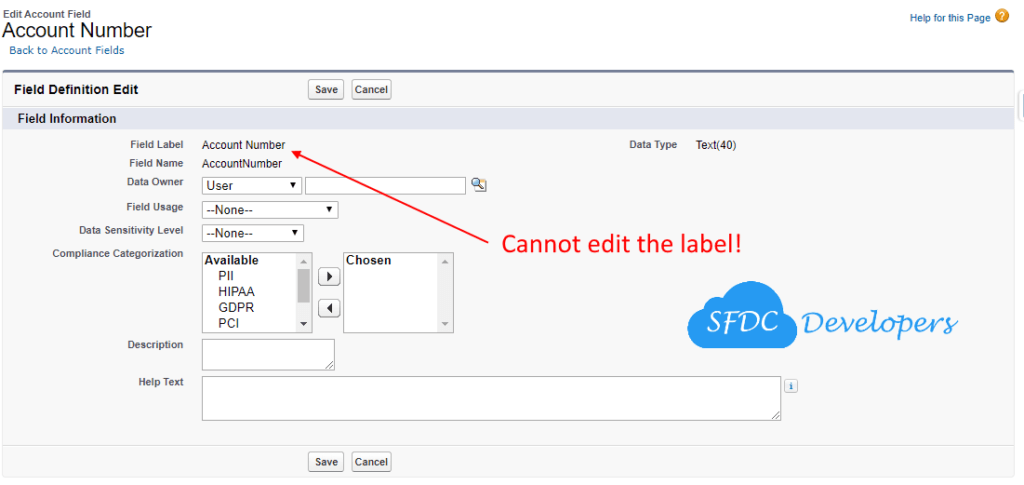
So, How to rename Standard Object and field labels?
- Navigate to Setup -> Rename Tabs and Labels
- Click on “Edit” in front of object name. Lets say I want to rename “Account” object to “Customer“. So I clicked on “Edit” in front of “Account” object.
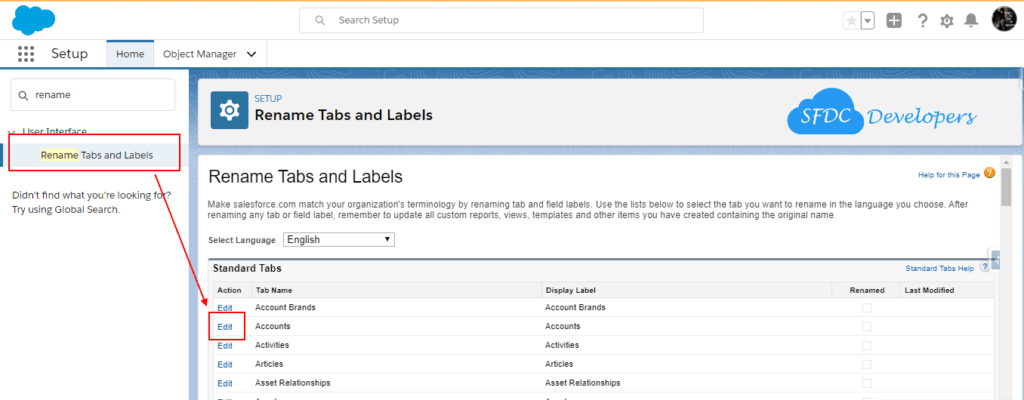
- Change the label to “Customer” and Plural to “Customers“.
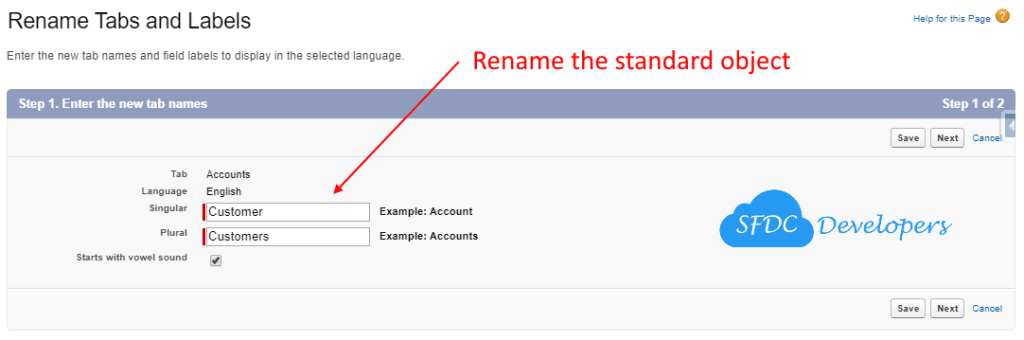
- To change the field labels, you can now click on “Next“. It will display the list of standard fields with their labels. You can change with whatever you want and then Save.
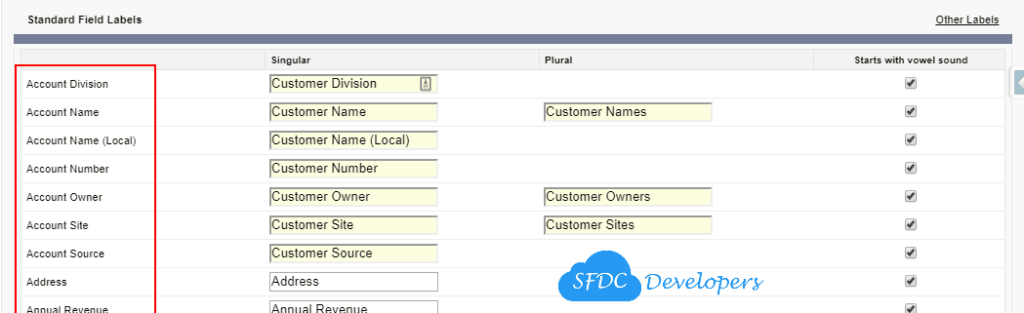



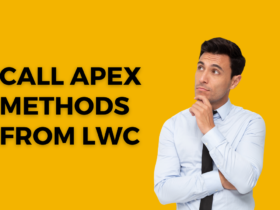



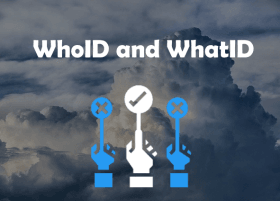

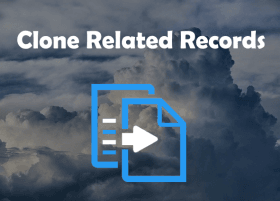
Leave a Reply