One of my favorite IDE is Visual Studio Code, its simply awesome. Hopefully its favorite of yours too. What if someone told you the Visual Studio Code is now available online and that too for Salesforce, it will be like butter on bread right! That’s correct, Salesforce announced Code Builder, a web-based development environment fully optimized for Salesforce development and powered by Microsoft’s Visual Studio Code spaces.
According to recent announcement by Salesforce,
Code Builder is a full-featured version of Visual Studio Code running completely in the browser and backed by a powerful cloud-hosted developer environment. In just one click, you have a full environment without any setup or configuration. Code Builder comes with everything you need to build applications on the Salesforce Platform, including Salesforce Extensions, the Salesforce CLI, Git integration, and it’s authenticated to your current Salesforce org. What’s really amazing about Code Builder is that it isn’t just a lightweight editor that runs in the browser – every instance of Code Builder is backed by its own powerful Virtual Machine. This means Code Builder will allow you to do everything from simple code edits, to Lightning Web Component development and advanced Apex debugging. It also includes support for Node.js and Java, all without leaving the browser.
What all stuff you can do with Code Builder?
- Build Lightning Web Components
- Runtime result with SOQL Queries
- Execute code anonymously
- Code Apex, VF Pages, Lightning Components
- Fetch and do changes in all types of metadata
- Application Lifecycle Management
Code Builder and Salesforce Functions are both available in pilot, and DevOps Center will be available in development preview later this year. Additional details can be found on the Salesforce Developer Blog here.
Get detailed information here: https://developer.salesforce.com/blogs/2020/06/introducing-code-builder.html


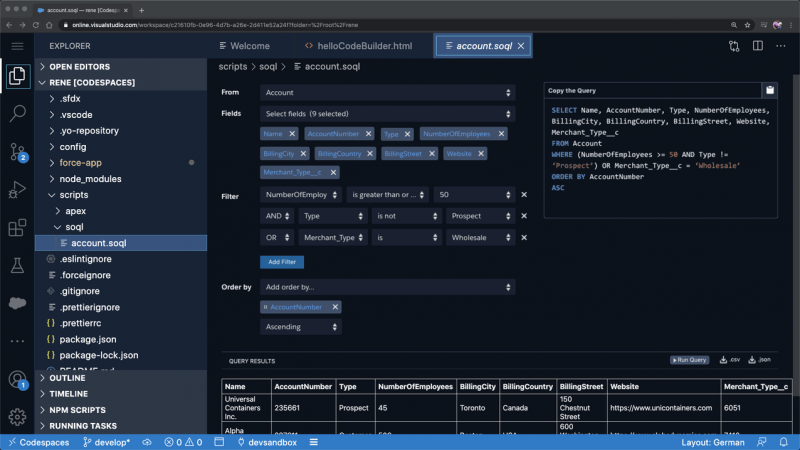
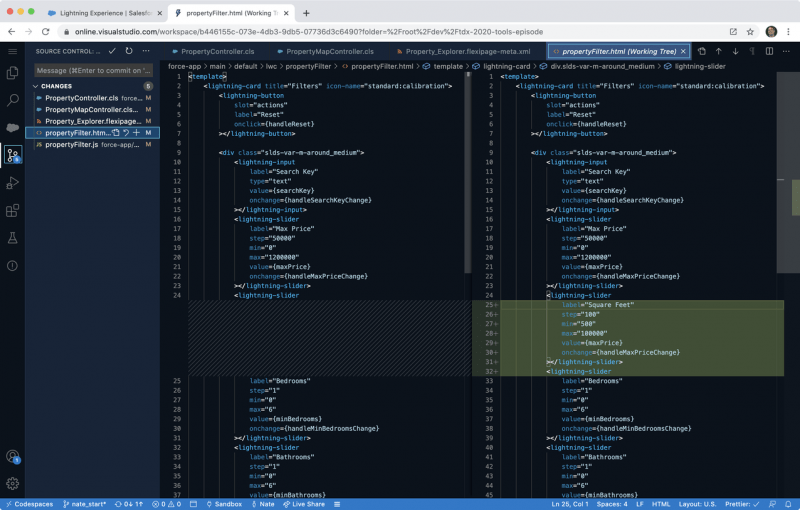
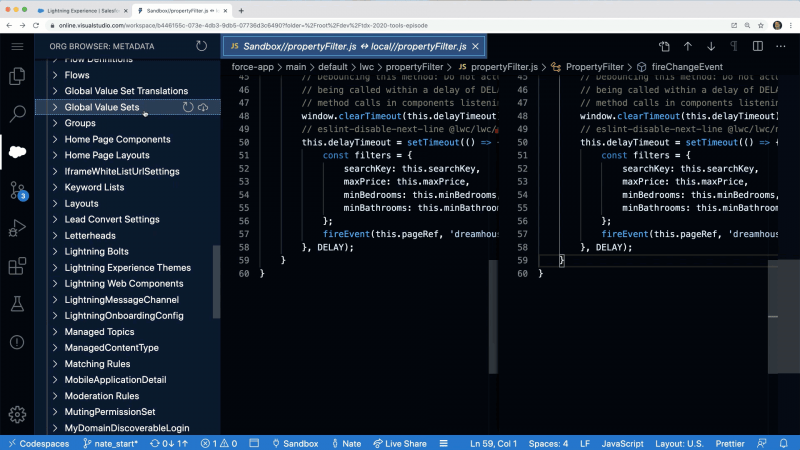
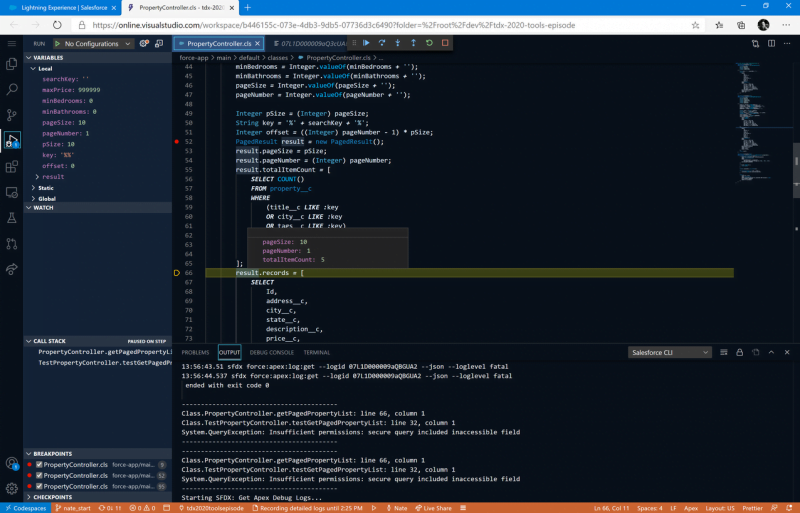
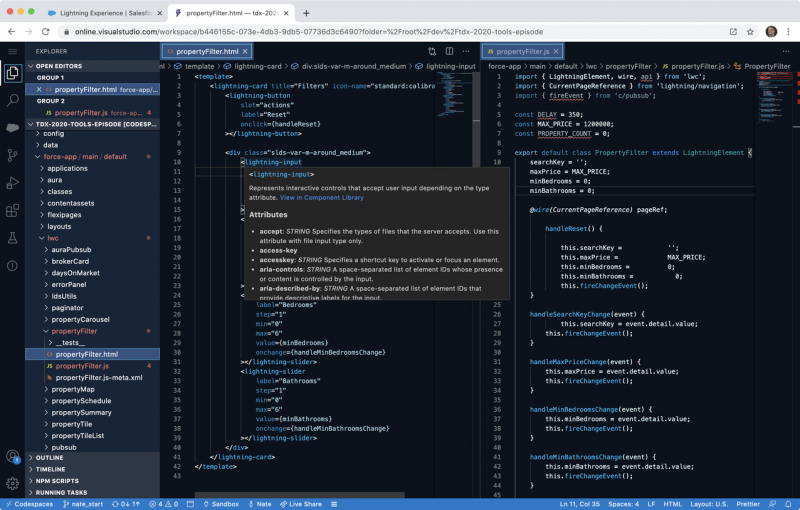








Leave a Reply