Learn how Flow Logging captures detailed Flow run data in Data Cloud so you can find, fix, and monitor Flow errors faster. This short video walkthrough shows setup, reporting, and dashboarding best practices.
Why Flow Logging matters
Flow errors can be time-consuming to troubleshoot. Flow Logging captures granular run data from Flows and stores it in Data Cloud, enabling admins to surface the details in standard Salesforce reports. That shift—from digging through debug logs to querying structured run data—lets teams identify root causes faster and proactively monitor automation health.
What Flow Logging captures
Flow Logging records key metadata and run-time information such as:
- Flow name and version
- Start time, end time, and duration
- Elements executed and element-level errors
- Input and output variable values (subject to data governance)
- Context such as user, record IDs, and entry criteria
Quick setup and reporting workflow
Use the following high-level steps to get started (see the video for a click-through):
- Enable Flow Logging for your org so Flow run data is sent to Data Cloud.
- Confirm data mappings and retention settings in Data Cloud to meet governance and storage needs.
- Create a standard Salesforce report that sources the Flow run dataset from Data Cloud.
- Build a simple admin dashboard to surface recent failures, slow runs, and error hotspots.
- Share the report/dashboard with your ops and dev teams for faster triage.
Best practices
- Mask or avoid logging sensitive PII—use filters or selective logging to meet compliance requirements.
- Start with a narrow set of Flows in production and expand logging as you refine thresholds.
- Combine Flow Logging with existing monitoring (Apex logs, platform events) for a full observability picture.
- Set up alerts or scheduled reports to proactively notify owners when error rates spike.
Watch the walkthrough
The video demonstrates how to turn on Flow Logging, create a report that queries the Flow run dataset in Data Cloud, and assemble a monitoring dashboard for admins. It’s a great way to see each click and setting in context.
Resources
- Flow best practices and standards
- Podcast: Navigating Flow Errors as a New Admin
- Release resources (keep an eye on platform changes)
Why this matters: Flow Logging lets Salesforce admins move from reactive troubleshooting to proactive automation management. By surfacing run data in reports and dashboards, teams reduce MTTR for issues, improve reliability, and scale automation with confidence.






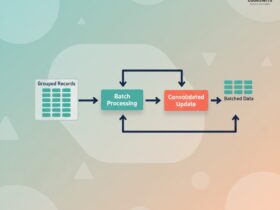



Leave a Reply