To ensure quality of service, Salesforce has put governor limits on resource usage. API callouts are also part of it. In Spring 20 release, Salesforce come up with following updates on API Callouts:
- Default daily API request allocation raised from 15,000 to 100,000.
- Applicable to the Enterprise Edition, Professional Edition with API access enabled, Unlimited Edition, and Performance Edition.
- This provides paid Salesforce ORGs with additional API calls by default to support integrations with Salesforce.
- Maximum daily cap of 1,000,000 API requests has been removed.
- This will allow to make more API calls without exceeding allocation.
- Applicable to Enterprise Edition and to the Professional Edition with API access enabled.
How these API callouts are distributed?
The org wide API callout limit is calculated by 100,000 + (number of licenses x calls per license type) + purchased API Call Add-Ons. More information over here.
How to check API calls consumption in Salesforce
There are two ways you can check API callout consumption:
- Setup -> Company Profile -> Company Information : Check the field “API Requests, Last 24 Hours“
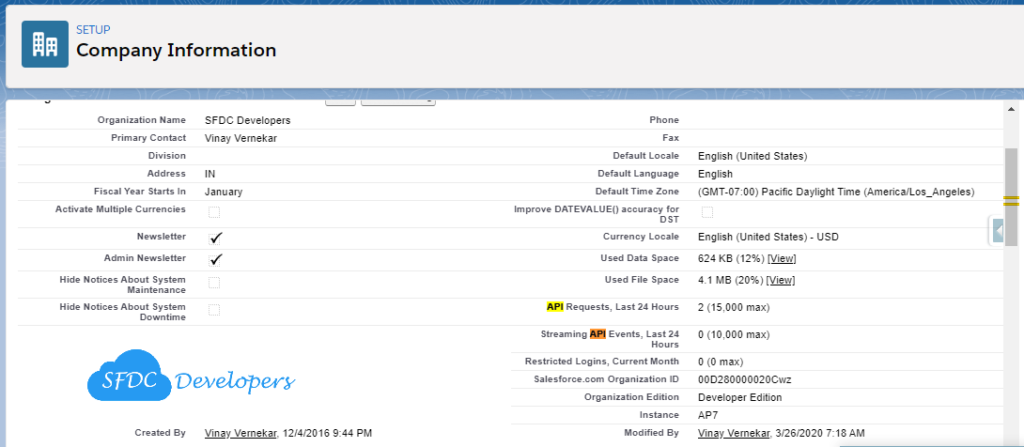
- Reports -> Administrative Reports -> API Calls Made Within Last 7 Days – This report displays based on the day the individual call is consumed.










Leave a Reply